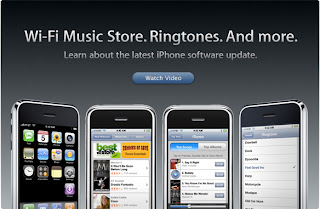
I am sure that by now everyone who has not been living under a rock has heard of the Apple Iphone. This revolutionary phone has captured the interest of many people and, according to some, these phones are a hot commodity and are hard to get your hands on but for others, once you do get your hands on one, it is impossible to stop. But what is this iPhone phenomenon?
I actually do not have one myself but from everything that I have heard and read, this little piece of technology is light years ahead of any phone availalble on the market today. This palm-sized creation can access the internet, download movies, music and can pretty much do anything but cook you a gourmet meal, although you could probably get a pretty darned good recipe for one.
This phone has so many features, it can take a lifetime to figure them all out. Below are some tips and tricks, according to CJ Prato, to get the most out of your Iphone experience:
1. If you tap once at the very top of the screen when you are on the internet, it will take you back to the top of the window rather than having to scroll all the way back up. A nice time saving feature.
2. If you set the font to the smallest size, you can read more in the internet window. An advantage of this is that when you want to click a link, you can pinch (expand) that area and the link will come up very large, making it much easier to click.
3. Rather than posting the full address of internet sites in bookmarks, you can post the equivalent RSS address instead into Apple's RSS reader and save that as your bookmark. This way you can quickly see if there's anything interesting on your favorite site rather than downloading the whole homepage.
4. If you are writing something and the iPhone flags a word as misspelled that you know is not misspelled, cancel the correction 3 times and the word will be put into the dictionary. If you write a lot, this feature is quite useful!
5. The magnifying glass is a nice iPhone tool when you are typing an email or any other text. If you tap once and hold, a magnifying glass will pop up showing you a zoomed in view of your words and cursor. You can now easily place the cursor wherever you want. This makes editing your writing very easy.
6. You can move icons around, but not on the home screen. You have to go to the ipod section. Go to iPod > More > Edit. Now you can drag your icons all around. This can also be done in the phone section.
7. To reset your iphone, hold down the right button and the "home" front button for about 6 seconds. To power it back on, push the top button. This is different than a regular shutdown, which can be done easily by holding the sleep/wake button for 6 seconds.
8. If you get a lot of spam e-mail or other unwanted e-mail, pay attention to this time saving feature. Add a link to Yahoo mail in Safari bookmarks. From there you can check 'delete all' to remove all unwanted e-mails. This is much easier than deleting hundreds of spam e-mails one at a time.
I hope this was helpful to all "Iphonies."




No comments:
Post a Comment